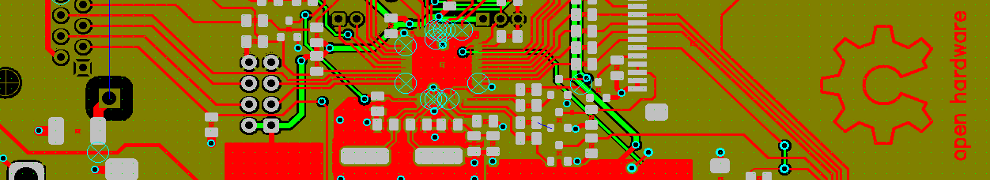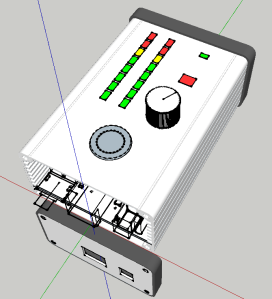The Design of the Laser-Markings was done using Inkscape and GIMP – Many thanks to my sister this way, who made the OggStreamer look proper. The font used in all of the Files is called Xolonium which is licensed under GPL special thanks go to Severin Meyer who designed this great font.
You will notice that only FRONT,BACK and TOP are drawn in Inkscape – thats because of the great number of Logos it was easier to draw the BOTTOM directly with GIMP – and we already new at this moment, that the CorelDraw wouldn’t open our SVGs.
here are the PNG
The whole process of Laser Marking was not really easy. One main reason for this was that Inkscape always exports Fonts Anti-Aliased … And opening the SVGs in CorelDraw directly didn’t work either. with Fonts Anti-Aliased exported we produced strange effects on the Laser, which apparently only uses Black and White as information … There was some trickery needed in order to get the Design done proper. We also tweaked the Bitmaps on Pixel-by-Pixel to get good results … So your millage may very if you want to use the PNGs from above.
Because the case was already anodized aluminum – and engraving already bright anodized aluminum results in poor contrasted, we needed to use special Transfer-Tape (CerMark LM6018) and Marking Paste (markSolid 904). The Transfer-Tape was used for the non-dense Designs (FRONT,BACK,TOP) – the Marking Paste was applied with an Airbrush for the denser populated BOTTOM.
the SVGs for FRONT, BACK, TOP can downloaded from the mcad-repository